Fix Missing field “mainEntity” FAQ Schema Search Console Error
Fix Missing field “mainEntity” FAQ Schema Search Console Error
Fix FAQ Missing field “mainEntity” by following this article and given tutorial. We have demonstrated how this error (Missing field “mainEntity”) can be solved just by updating your SEO plugin to its latest version.
Google changes to FAQ schema parsing
What Yoast says about this?
Google started emailing users on FAQ blocks about an error in the Schema output on pages containing FAQ blocks. The Schema on those pages is still valid, but Google wants to see a different Schema for an FAQ than what we’re currently outputting, so we’ve changed it.
For those technically inclined: instead of a Schema ItemList that we were referencing as the MainEntityOfPage, we now output a list of ID for the questions on the page within the MainEntity attribute of the WebPage piece.
Steps to Fix Missing field “mainEntity” FAQ Schema Error
- Download the latest SEO Plugin – Get Yoast Premium, Get Rank Math Premium
- Remove your current SEO Plugin and install the new one
- You can also just install the new one. It will ask to replace the old one. Do that without hesitation.
- This will completely fix your Missing field “mainEntity” FAQ Schema Error
- You can check live URL test in Search Console
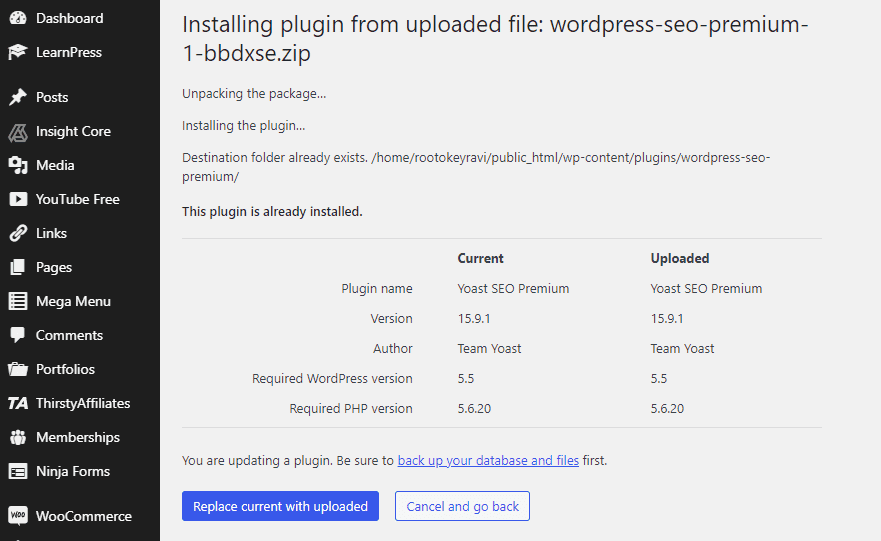






Comment (1)
maede
in this article you say that we should install the latest version yoast but my problem dont fix .my error when fix that I install old version(15.2)
Comments are closed.