Enable/Disable Pingback | SEO Benefits of Pingback in WordPress
Enable/Disable Pingback | SEO Benefits of Pingback in WordPress
Comment is a very common term which everybody knows. But when I say “Pingback” and “Trackback” most of us don’t have a certain answer for this. What is a Pingback in WordPress? How pingbacks are beneficial for SEO? We will talk about pingbacks in this article. We will also see the differences between pingbacks and trackbacks.
What is a Pingback in WordPress Blogging?
I have used “Pingback in WordPress Blogging” in the title. The main reason is pingbacks and trackbacks are related to WordPress community. If you don’t use WordPress. Then this post is not for you.
Better you move to WordPress. It’s high time. Because WordPress is the upcoming future in Blogging. Refer the article below to start with WordPress.
Read Recommended – How to Start a WordPress Website/blog step by step?
If you are using BlogSpot and wants to migrate on WordPress. Then refer to this article. It will help you step by step in the migration process.
Read Now: Blogger to WordPress Migration step by step with pictures
Now see, what a pingback is?
Likewise comments, pingbacks are a way in which one blogger can link his or her blog to another blog. This is not something which you need to do purposely.
This example will help you to understand it completely. Have a look-
For example, suppose me as a Person P and you as a Person Q, right? Now see the example.
- Person P published a blog post on his blog
- Person Q published a blog post on his blog, linking to Person P’s post. This automatically sends a pingback to Person P when both have pingback enabled blogs.
- Person P’s blog receives the pingback, then automatically goes to Person Q’s post to confirm that the pingback did, in fact, it originated from there.
To create a pingback, just link to another blog post. If that post has pingbacks enabled, the blog owner will see a pingback appear in their comments section that they can approve personally.
Here is an example of how a pingback appears:
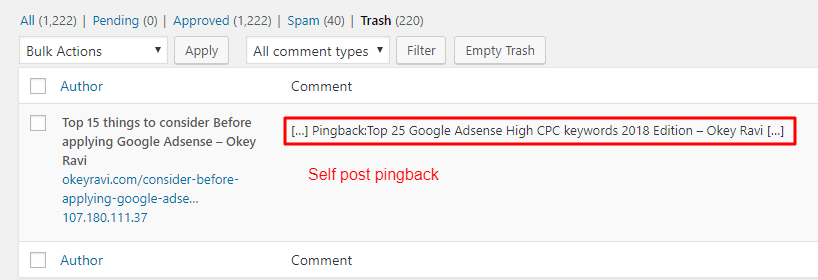
Whenever you interlink your articles for better SEO. You are connecting your blog together. In this case, if pingback is enabled in your WordPress settings then you will get a pingback in the comment section.
So, you can say pingbacks are created automatically whenever you interlink your WordPress blogs.
SEO benefits of Pingbacks
As you know, how much important internal linking is in WordPress? For better SEO we always have to interlink our articles. Not inbound only, outbound also.
When we call outbound that simply means we are mentioning and using other blogs links to our article.
So, when we get pingbacks then we are increasing the no of links on that particular post and page, which anyhow beneficial for SEO.
WordPress pingback is a good way to get more links to your blog. If you link to another WordPress website, you automatically get a reciprocal link back from them, usually on the sidebar or bottom of their page.
But, you should keep in mind “two way links are not beneficial always.”
Theoretically, Pingback sounds good
These low-quality pingbacks will ruin your trust and integrity in Google’s eye. So, it could have the opposite effect that you want them to have, so proceed ping-backing with caution! You can approve them manually if you have enabled the pingback.
See, how I have got 650K+ backlinks in just two days. All spammy, just from two Indonesian sites. Have a look at the case.
Read Also– 105 ways to get high-quality backlinks.
How to enable/disable pingback in WordPress?
Now you might have got an idea that, enabling or disabling pingback is totally an individual choice. If it is good for you, continue it. If not, you can disable it. So, simple it is.
Like in my case pingbacks are enabled but I keep a close eye on it. Like from where I am getting those links. If I found that useful and authentic I approve them personally.
You can do the same if you want. Now see the steps to enable or disable pingbacks in WordPress.
Enabling pingback
- Open WordPress Dashboard usually at https:yourdmain.com/wp-admin
- Navigate to Settings->Discussion
- Check the pingbacks and trackbacks checkbox
- Click Save Changes to save the settings
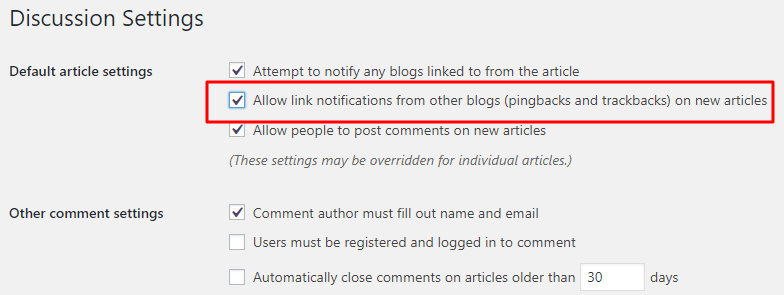
Disabling pingbacks
- Open WordPress dashboard usually at https:yourdmain.com/wp-admin
- Navigate to Settings->Discussion
- Uncheck the pingbacks and trackbacks checkbox
- Click Save Changes to save the settings
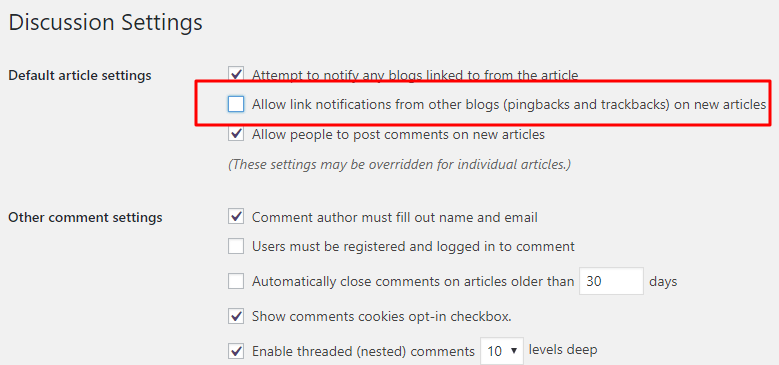
How trackback is different from pingback? i.e pingback vs trackback
Trackbacks are a way to notify legacy blog systems that you’ve linked to them. If you link to a WordPress blog then they will be notified automatically using pingback. No further action is required.
So, you can think trackbacks as equivalent to acknowledgements and results at the end of a semester exam in a graduation college.
Your exam copy will tell the educator how any pingbacks and trackbacks you have from your friend’s examination copies. Hahaha 🙂
I hope you get it now.
If you liked this article, then please subscribe to our YouTube Channel for WordPress, SEO, Affiliate marketing and AdSense video tutorials. You can also find us on Twitter and join our Digital marketing hacks Facebook group.
If you have any query or suggestion then feel free to comment below.

 OK Ravi
OK Ravi 



