Google Indexing Issue – What to do for Fast Google Indexing?
Google Indexing Issue – What to do for Fast Google Indexing?
These days bloggers always have a concern about “why their post and pages are not indexed properly on Google?” You write a post, create a webpage and then you expect that it will index and rank fastly in Google. But this is not the only thing that is required for fast Google indexing.
In today’s article, I will discuss all those aspects which help in fast indexing of your blog post.
If you have created a WordPress website and you are looking for indexing issue. Then make sure that before proceeding ahead in this article. You must have done sitemap submission in Search Console.
You might know how to create a sitemap? If you don’t, read the below given recommended post. This article is helpful for creating a sitemap for any type of website.
Read Recommended – Creating and hosting a sitemap for a non-WordPress website.
Especially, If you are a WordPress user then sitemap creation and submission to any webmaster (Google, Bing, Yandex) is very easy. We have separately written a post on that. You can follow the article here- Sitemap creation and submission for a WordPress Website
How the indexing is performed by Google?
Before Google can rank your content and give it’s a relevant place in the search result. It needs to discover it. For this, we do sitemap submission. Then Google will evaluate your content. Now if you follow all the criteria then Google will index your content.
If any of the processes go wrong, it will cause a delay in your indexing. And you will find that your post is not in search result which is obvious.
So, now let’s focus on each process one by one. This will help you to find where you go wrong?
Your Content Discovery
In Order to index your link Google must be able to discover your link. There should be a way which tells Google that something new has updated or added. Because once Google
You need to add your website sitemap to Google Webmaster for this. In WordPress. sitemaps are auto-created by Yoast SEO Plugin. You can also use All in One SEO for the same purpose.
You have to make sure that your content is not hidden i.e not blocked by robots.txt or any other sources. It is also not password protected or not available for a few countries only.
This is not happens in most of the cases but still it’s a precaution.
Content Evaluation
After discovering your content, Google will digest the content (including the HTML code and related assets) to assess the quality and relevance.
During this process, there is a number of aspects which might force Google not to index your link. They include
1.When the quality of content is poor– Poor content in the sense spammy articles, duplicate contents, scraped contents, Over-optimized contents, copyrighted contents and contents which have a low word count.
This type of contents can create a problem in i
2. When it can’t access the content – Sometimes it happens that the javascript codes and other codes on the page is more than the actual content. In another way, Google getting issues in accessing your content due to the poor content structure. In this case, there are chances that your content will not be indexed.
Make sure that sitemap is submitted properly. If you find any coverage error there fix that and send for evaluation.
3. When it discovers a specific indexing structure – This is also a possible case of not indexing your link. You should always check what is there in your robots.txt file? Which bots you have allowed? Which specific directory and type of links you allowed?
You can find your robots.txt file at https://domain-name.com/robots.txt. See our robots.txt just to analyze what is blocked for which bots?
Finally Article/link Indexing
If you have not mistaken and followed all the criteria then follow this hint to check whether your content is indexed or not.
Use site:full URL in Google Search bar and hit enter. See what is coming? For example, we have checked our Image SEO article for a reference. Here is the screenshot of that.
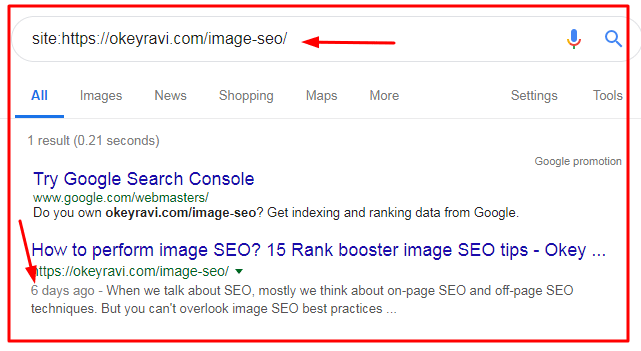
Bear in mind that, once a page is in the index, that doesn’t mean it’ll stay there forever! Google repeatedly crawls and re-evaluates content – So, if your content quality drops, or if you accidentally prevent Google from evaluating the content, then your content or link might get dropped from search results.
You might have suffered copyright notices sometimes. In that case, Google removes the link from the search results. It also stops ad serving on those web pages.
Note: Update your content regularly to rank it faster but not too fast.
What else can you do for fast Google indexing?
We have mentioned a lot of good information above to index fastly. Yet, it happens that your content will not index or it will take some time. In these cases, you need to follow an approach. Try to take Google crawlers and bots to your content by any means.
I prefer two ways. One is Google PageSpeed insights and other is Google Mobile-Friendly test to analyze my content. By doing this Google bots become active and they will come to your link to analyze your content.
Then there is a chance that your link will index fast on Google. But, it is not a guarantee.
Try to get some page views via social sharing. It is also beneficial for fast Google indexing.
If you liked this article, then please subscribe to our YouTube Channel for WordPress, SEO, Affiliate marketing and AdSense video tutorials. You can also find us on Twitter and join our Digital marketing hacks Facebook group.
Have some queries? Feel free to comment below.
Read Next: 650K backlinks in two days, How it will affect my website?






Comments (4)
Sudip Tripathi
Thank you so much, sir, you helped me a lot, I love your youtube channel
Okey Ravi
Thank You. I am glad you loved it. Google Indexing issues are creating problems for most of the bloggers these days.
Ravi
Hai Ravi Sir,
This Tips Helped Me To Understand How To Index My Page On Google.Amazing Post Thank for great information.
Okey Ravi
I am glad that it helped you. If you any problem with Google indexing feel free to ask.
Comments are closed.