WWW vs non-WWW which is beneficial for SEO? Redirection
WWW vs non-WWW which is beneficial for SEO? Redirection
WWW vs non-WWW which is beneficial for SEO? Which have a higher impact on the website SEO? These are the primary questions which come into the mind of a blogger when they decide to choose a domain version.
You know there are four protocol of a domain which you can use:
- http://okeyravi.com
- http://okeyravi.com
- http://okeyravi.com
- http://okeyravi.com
If you look at our domain, we are using the protocol -3. I already have discussed in the last post about the benefits of using https. Read the recommended post to know more about it.
Read Recommended: http to https redirection and SEO benefits of using https
So, https is mandatory with respect to website SEO. Now the question arises “Should we use www or non-www version of website domain?”
I have seen most of the good bloggers website and found that some of them are using www and some of them are using non-www.
WWW vs non-WWW – SEO benefits
If I talk with respect to SEO of a website then there is no any benefits of using the www. It is totally an individual choice.
You can choose either www or non-www according to your benefits and interest. I personally don’t use www because I want a shorter length domain.
What’s important is that you stay consistent with the one that you chose at the time of starting your website.
In other words, Don’t change your site URL to add or remove WWW from it..
Read Also – 7 SEO mistakes you should avoid
WWW to non-WWW redirection using .htaccess
You can easily redirect your whole website to non-WWW just by editing your .htaccess file. Insert the below codes in your .htaccess file in between the # BEGIN WordPress and # END WordPress. See the sample below.
# BEGIN WordPress
#Force non-www:
RewriteEngine on
RewriteCond %{HTTP_HOST} ^www\.example\.com [NC]
RewriteRule ^(.*)$ http://example.com/$1 [L,R=301]
# END WordPress
non-WWW to WWW redirection using .htaccess
# BEGIN WordPress
#Force www:
RewriteEngine on
RewriteCond %{HTTP_HOST} ^example.com [NC]
RewriteRule ^(.*)$ http://www.example.com/$1 [L,R=301,NC]
# END WordPress
Note: Be sure to replace ‘example.com‘ with your actual domain name.
If you want step by step version of this redirection follow the InMotion post.
Choose the right domain version while you install WordPress for the first time
When you install WordPress for the first time using softaculous app installer then you might have seen an option to choose the domain version.
This is the first option. Refer the image given below.
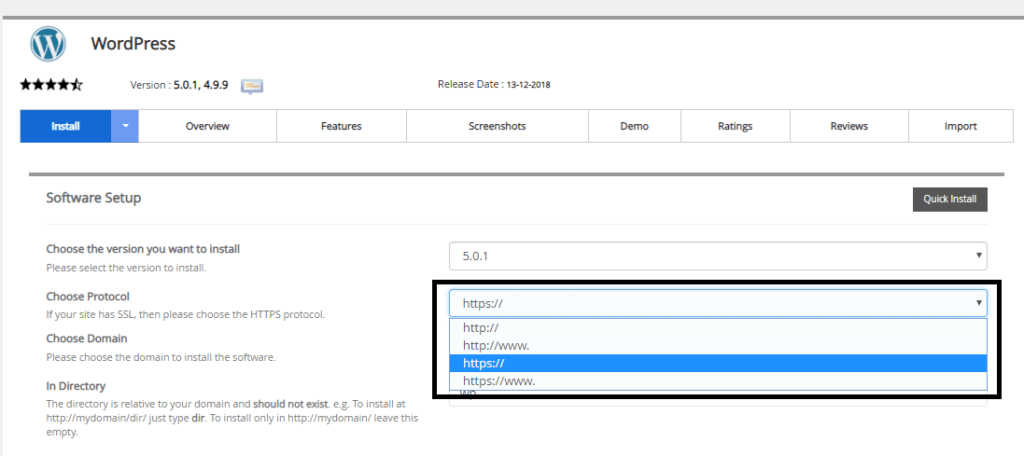
Here, you can decide your domain protocol, if you don’t want to do it with the help of .htaccess file.
Technical difference between WWW and non -WWW
When you use a domain with WWW, it acts as a hostname which can help with flexibility with DNS, ability to restrict cookies when using multiple subdomains, and more.
Whereas non-WWW domains referred as naked domains and it doesn’t have any technical advantage.
Read Also – How to change website domain without hurting SEO?
Wrapping it up- Okey Ravi’s View
I already have discussed that there is no any SEO benefits of using either www or non-www. It is completely an individual choice. So, you decide which protocol of a domain will you use?
You should always use https this will be my recommendation to you. If you don’t have at concern with SEO then you are free to use any version.
Not a big deal.
One thing that is recommend to do is setting up your preferred domain in Google Webmasters tool. You should always do it. For doing this click on Setting Icon then navigate to Site Setting in Search Console.
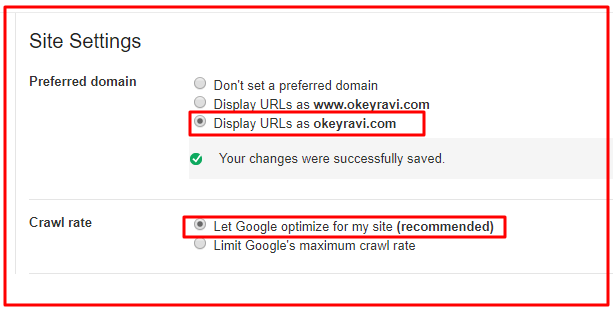
If you liked this article, then please subscribe to our YouTube Channel for WordPress, SEO, Affiliate Marketing and AdSense video tutorials. You can also find us on Twitter and join our Digital marketing hacks Facebook group.
If you have any query or concern then feel free to comment below.






Comments (4)
Ravi kumar
Bro, this same process will go in PHP site?
Okey Ravi
Yes, It will be same for all types of sites having .htaccess file
Web App development company India
How can I increase my web development company audience? There are so many competitors.
Okey Ravi
Hi, you can go for paid promotions and try to satisfy your customer needs properly. It will help.
Comments are closed.