How to do SEO of a Post with 10 High Ranking Awesome tips
How to do SEO of a Post with 10 High Ranking Awesome tips
Hello, techies today we will discuss – How to do SEO of a Post with 10 High Ranking Awesome tips. Doing SEO of a post is not an easy task for a Blogger. But, Once you aware of Seo tips and techniques it becomes so easy. So the question comes to mind “Is the perfect SEO friendly post will get Page Views or not? The Answer is very simple – It depends on the keywords used in the Post.
Ohh hell, Now Keyword Researching, We will discuss it further. Because It is very important to get views on the post and to get high rank on search engines. So, Along with the SEO, we will have to take care of our competitors and Proper Keyword research.
So we will discuss “How to do SEO of a Post with 10 high Ranking Awesome Tips” in the following sections one by one.
1. Post Title
Title of a post is very necessary. Title shows summarised view of the material written in a post.You need to choose your title by keyword researching. you can also take a look at competitors post just to see what titles they have used and to overcome the mistakes of their title.Because your ultimate goal should be rank in top search.
If you are planning to make a post on future upcoming, the choose prominent keywords which can be searched and use them as the title.So, make your title short and attractive.
2. Post Description
Post description is very important.Basically the first paragraph of the post.Use your post keyword in the first paragraph of your post.Try to use soma long tail keyword in the first paragraph which somehow must lead to your original keyword.For this, you can refer to my first paragraph of this post.
3. Featured Image
Featured image is very important. Try to make feature post very attractive and relevant to your post.It is very helpful in gaining post views.If you make it attractive it will attract people to click on it and view the post.Here you need to remember one thing that is very important – Use your keyword in the Alternate text (ALT Text) of your post
4. Image Inside the Post
You also need to use at least one image inside your post according to your relevant content and keyword.Don’t forget to use ALT text in the image.It is very much required for an SEO friendly post.
5. Post Content-Length
If you are a beginner and trying for Adsense approval then you have to write at least 500 words. So that you will not get rejection due to Insufficient content. But, Actually, if you see the rule one need to write at least 300 words.But this will not help you to rank high.If you really want to rank high you must write more words and your content should be specifically related to your content.
If you see and take a look at posts which are ranking higher, you can see there, they have at least 1500-2000 words. It simply means you have to write more and specific.
6. Prominent Keywords
Prominent words and word combinations occur the most in the content. These give an indication of what your content focuses on. So, If the words differ a lot from your topic, you might have to rewrite your content accordingly. This is very necessary for Ranking high. Here I am showing you an image of my prominent keyword for this post.Have a look and try to understand.
7. Important tips to follow to make page SEO friendly
Here I am sharing some more important facts about “How to do SEO of a Post with 10 High Ranking Awesome tips“.Let’s see it one by one.
#1. You need to define a meta description. If you do not write meta description, Search engines will display copy from the page instead. It will be the first paragraph.So, write first paragraph very SEO friendly.
#2. You need to add internal links to your page, consider adding some as appropriate.
#3. Use your Focus Keyword in any one of the subheadings.If you do it more than one time, it will be beneficial.
#4. Do not use stop words in the slug.
#5. Use distinct focus keyword which you don’t have used before.
#6. The focus keyword should match the URL of the page.Very much required for good SEO for a post.
#7. To rank high, your readability of the post should also be fine and accurate.Do not use grammar mistakes in the post. Grammar mistakes will lead your post ranking down.
#8. None of your paragraphs should be more than 150 words. Try to make small paragraphs.
#9. Under one Heading and Subheading, be concise and write less than 300 words.
Note: Sometimes you may experience this, that your post is SEO friendly and your keyword techniques are also good.The most important things are that your posts are on either 1st or 2nd-page on Google Search.yet you are not getting views.Then You don’t need to be panic.you are doing good and you are also in the right direction.You have chosen the right techniques, just improve them, watching your competitors. You just need to keep working.If you do it continuously, My dear… One day or the other there must be a flood of views on your site.

 OK Ravi
OK Ravi 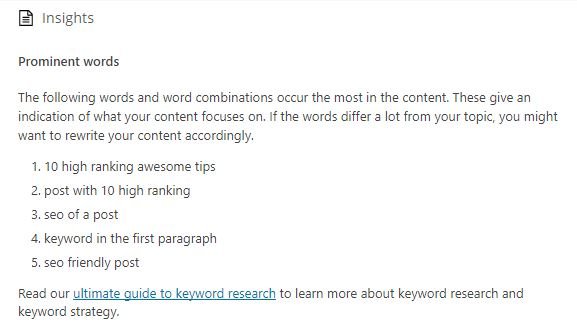





Comments (10)
Tv StrinG
great tips
ANAND
I am doing whatever Yoast SEO plugin tells. But My content is not ranking well. Why? What may be the reason?
Okey Ravi
I am very happy to listen that. You are doing accordingly to SEO Plugin. Now you need to one thing more. Focus on Content which are new to the audience, Try to build your audience. Try to do little keyword research as well.Because if you put an old content which are already ranked by some good websites then rather than doing accordingly you can’t rank. In those cases ranking will be time taking as well and need more smart work and extra effort for sure.
shivam kumar
very very understanding and beneficial content sir
Okey Ravi
Thanks a lot.
kushal arora
Hi, sir nice article loved it.
Check out my website News2radar.com |Explore the News World
Please give apporval..
Okey Ravi
Welcome friend
Himanshu
Wow. Amazing article Ravi Sir, thanks for the ranking and SEO tips.
shweta
Must Read Article
Okey Ravi
Thank You For appreciating Shweta
Comments are closed.