This Site May be Hacked Google Search issue Complete fix
This Site May be Hacked Google Search issue Complete fix
This site may be hacked is a not common issue, which you might have seen while searching something on Google. “This site may be hacked” Search error occurs due to Cloaking or URL injection on your site. In this article we will talk about the fixation of “Site may be hacked” Google search result problem.

Why “this site may be hacked” issue occurs?
There is a lot of reasons which leads to the occurrence of “this site may be hacked” Google Search result issue. I
Cloaking – It is a search engine optimization (SEO) technique in which the content presented to the search engine spider is different from that presented to the user’s browser. This is done by delivering content based on the IP addresses or the User-Agent HTTP header of the user requesting the page.
It is like when Google bots visit your web page it finds an awesome article but when human visits they find some other contents. It might be the other website redirection or some adult content.
URL Injection – WordPress run on a database-backed platform that executes numerous PHP server-side-scripts, it can be vulnerable to a series of attacks — such as URL injection, or malicious link insertion.
As you might know, Commands in WordPress are sent through URL parameters, which hackers can easily warp and abuse — causing WordPress to act without authorization or misinterpret its job.
In simple terms, URL injections take place when an individual (
SSL certificate not installed on web site – SSL (Secure Socket Layer) is very much important to protect your site from spammers and hackers. you already have seen padlock and https in the URL’s you generally open.
Now the question is How we can fix “this site may be hacked” search error. let’s have a close look at that.
Nulled Themes and Plugin Installation – People always try to find a different way to use good themes and plugins. Especially they search for cracked themes and plugins. You can easily find the nulled ones. But you don’t know what code is written inside that.
It might contain malware and special codes which leads to hacking your site and this site may be hacked error. In another way, they are breaching your website security.
Read Now – Duckduckgo Search Engine Submission
How to verify “this site may be hacked issue” of your Website?
Once you find that “this site may be hacked” error occurred on your website then you can verify it in two ways.
You can check the message in Google Search console under Security issues tab.
Secondly, Open google and type this pattern site://yourdomain.com. For my
Visit all the results of your website and see, Is there any link indexed which you have not created? It can be like this if you got. Once you got this. It’s high time to fix this.

How to fix “This site may be hacked” search error?
One of my good websites has got this error when I was out of blogging for four months. I have shared the screenshot of that site above. So, I am discuss all the things which I have done to fix this.
Follow all the steps mentioned below to fix this issue permanently. You can also watch my YouTube tutorial about “this site may be hacked” fixation.
Finding and deleting the injected files –
The very first thing you need to do is, you have to find out which of the files are injected on your Website. This can be done using Google Search Console.
- Open Google search console and
login to your account - Go to Security issues tab
In Security Issues tab you can find the sample of links given by google which causing an error. You can easily find some pattern which is creating an error for Google bots to properly read your site.
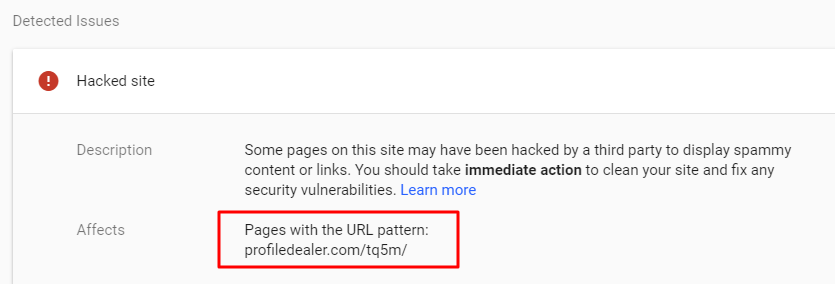
You can also download all the sample of links in an Excel file just by clicking on “Download all Samples” button.
If you see the image given below, you can find in my case the URL starts with “tq5m” pattern, which is a folder created in my public.html directory. Public.html folder is the root directory for any website. You must have your Cpanel credentials to access that file.

If you are using WordPress hosting and you don’t have Cpanel then you can download “WP File Manager” Plugin to access your root directory.
There might be more than one pattern, So you have to find and delete them from your root directory.
is this done? aah… No, not yet. There might be some blocks of codes which may be injected in your header.php or footer.php files. These are the prime files So, I have mentioned them here. By the way it can be any file inside your directory.
Read Now– Top 25 ways to increase website traffic.
Finding the affected php files and fixing them
As
Follow the steps as described below –
- Download and install “Wordfence” plugin
- Activate and Sign in using your email
- Go to Scan tab and start your first scan
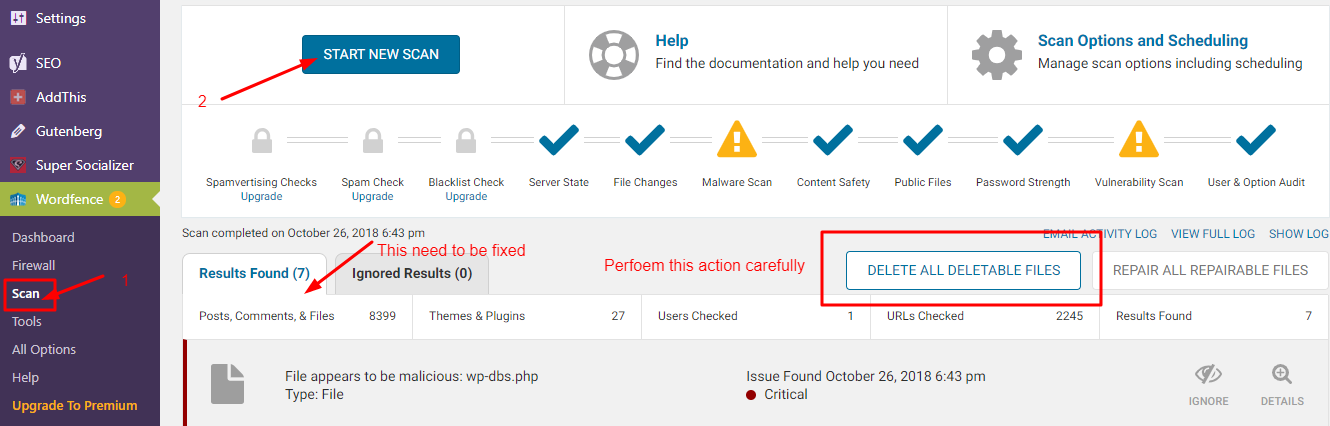
Now you can delete recommended files using “Delete all deletable data” button. But I don’t recommend this. You can pursue this action only you don’t have programming language and CPanel knowledge.
Based on the Google Search Console and Wordfence data you have to find out all the files which are creating an issue and lastly you have to delete them.
What do you think? You are done. No, Now you have to tell Google that you have fixed the error and you have to “Request a Review”.
Request a Review for fixing the “this site may be hacked” to Google
This is the last step which you need to perform in order to fix “this site may be hacked” error. Requesting a review means Google bots will check your website again if the hacked error is fixed or not. To perform this action follow the steps-
- Open Google Search Console
- Go to
“ Security Issues” tab - Mark “I have fixed these issues”
- Click on “Request a Review”
This will take up to 1 month to fix “this site may be hacked” search error.
Wrapping it up -Okey Ravi’s View
This site may be hacked is a very dangerous error if you talk in SEO terms. If you check your website on Google, you can see there is a lot of
Your main work is to find those files and delete them in order to avoid this site may be hacked search result issue
Good luck!
If you have any concern then comment below.
If you want “this site may be hacked” error to be fixed by me then WhatsApp me over +91 9576474619
Read Next – Top 30 plugins every WordPress website should have

 OK Ravi
OK Ravi 




Comments (4)
Md Mollah
Oh !! it just amazing post . i learn more about site security . keep turn like this more updates . i just following all steps .
thanks again .
Okey Ravi
I am glad, it is helpful for you.
Comments are closed.