How to edit ads.txt without Cpanel in WordPress
How to edit ads.txt without Cpanel in WordPress
Today, I will discuss “How to edit ads.txt without Cpanel in WordPress”. Sometimes If you logged into your Google Adsense account, then you might have seen this “Earnings at risk – One or more of your ads.txt files doesn’t contain your AdSense publisher ID. Fix this now to avoid severe impact to your revenue.” This is a blood red banner at the top that reminds about Adsense Earning at risk.
I also got an ads.txt fixing message and I was searching on Google for the right solution.
You know the proper solution for this. It is you have to upload ads.txt file on your File Server or in the root directory of your Website.
The main problem was that I was using WordPress hosting and I don’t have Cpanel access. With Cpanel adding/editing/deleting an ads.txt file is very easy.
Read Now – Editing/Adding ads.txt using CPanel
You just need to find out ads.txt in public_html folder, which is very easy and then you have options to delete, upload, edit and view in the upper menu bar.
But with WordPress, It is more easier once you know the entire process.
You know I was looking for an ads.txt plugin and I found some also. But they didn’t fulfill my criteria.
All ads.txt plugins have some restrictions. Let me tell you which Plugins I have used.
Ads.txt Manager – This plugin is good when you don’t have ads.txt on your server. But If you already have an ads.txt on the server and you want to edit or change it, then this plugin is not for you. It is clearly mentioned –
Note: If you already have an existing ads.txt file in the web root, the plugin will not read in the contents of that file, and changes you make in WordPress admin will not overwrite contents of the physical file.
Ads.txt Admin – This plugin also has a restriction. It will work with WordPress Multisite.
oh, what to do now? I have to change publisher Id in my ads.txt file. But the plugins are not working properly and I also don’t have Cpanel access.
Read Also: Top 30 plugins Every WordPress Website Should have?
Here comes the real Plugin or Solution.
How to edit ads.txt without Cpanel in WordPress?
Go to Apperance-> Plugin-> Add new and search and install WP File Manager.
Note: There is a several WordPress File Manager Plugin will be there But you need to download WP File manager created by mndpsingh287
Once You have downloaded, Just make them active.
Once you’ve activated it, “WP File Manager” should have been added to your WordPress left-hand navigation. Click on “WP File Manager” and the main screen should show all the files in your root domain such as wp-admin, wp-includes, .htaccess file, favicon.ico, ads.txt and more
Once you see that, you’re in your site’s root domain. WP File Manager plugin allows you to just drag and drop or upload files into it. So, What are you waiting for? Drag your ads.txt file into the WordPress screen and you should see that it was successfully added. Here’s what it should look like:
You also have options to Delete, View, Edit which you can use for different purpose.
Once you have either uploaded or edited ads.txt then you can easily verify them on https://yourdomain/ads.txt.
That’s it. Your ads.txt file is now in the root domain of your WordPress-powered website. Congrats. Now do this for any other sites you may have.
Now you have to wait at least 24 hours while Google Adsense process it and after then your red banner will automatically be removed from Adsense Account.
Sample of Ads.txt file
Here I am showing you a sample of an ads.txt file of one of my Website. You can check your on http://yourdomain.com
infolinks.com, 3062648, RESELLER (*Enter your Infolinks publisher ID number) infolinks.com, 3062648, DIRECT (*Enter your Infolinks publisher ID number) appnexus.com, 3251, RESELLER appnexus.com, 3251, DIRECT openx.com, 118151, DIRECT, 6a698e2ec38604c6 openx.com, 118151, RESELLER, 6a698e2ec38604c6 google.com, pub-6373315980741255, RESELLER, f08c47fec0942fa0 lkqd.net, 295, RESELLER, 59c49fa9598a0117 lkqd.com, 295, RESELLER, 59c49fa9598a0117 aol.com, 6202, RESELLER aol.com, 17744, RESELLER Freewheel.tv, 480577, RESELLER Freewheel.tv, 480593, RESELLER vi.ai, 913453223927387, RESELLER, # 41b5eef6 spotxchange.com, 74964, RESELLER, 7842df1d2fe2db34 spotx.tv, 74964, RESELLER, 7842df1d2fe2db34 Freewheel.tv, 482337, RESELLER Freewheel.tv, 480609, RESELLER pubmatic.com,60809,DIRECT,5d62403b186f2ace pubmatic.com,60809,RESELLER,5d62403b186f2ace
Hey, Are you leaving you must have to read this before – How to start a WordPress Blog Step By Step?
So I think the topic “How to edit ads.txt without Cpanel in WordPress” must be cleared to you. If You have any query then You can Comment below.

 OK Ravi
OK Ravi 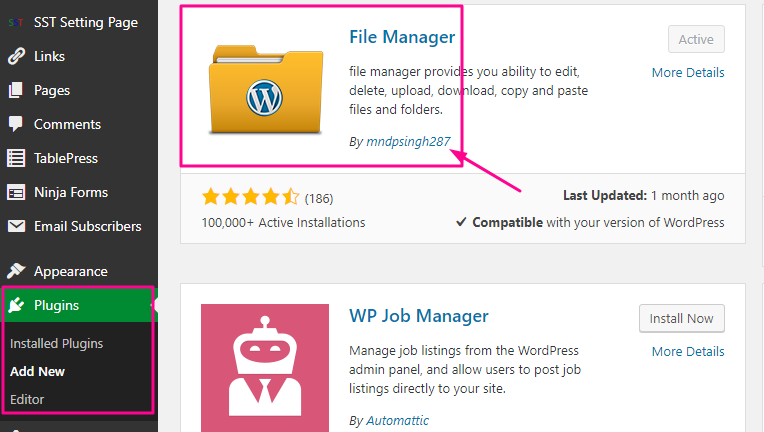




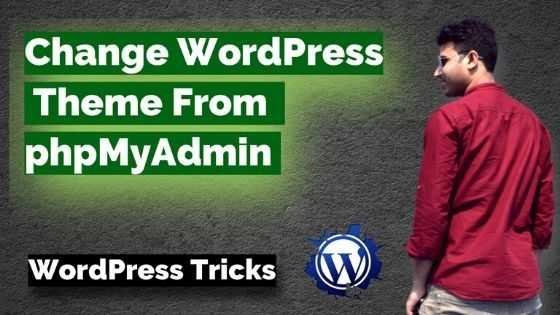

Comments (8)
Anastasios Tzortzis
It’s working, thanks!
Najeem Bamidele
thanks for providing this solution. Please, can i use notepad to write the code and upload it to my cpanel?
Okey Ravi
Hi Najeem, this is what I said in this article.
Banking awareness
nice article
Rishika
Nice article.Very useful post thank, u so much for sharing
Okey Ravi
Thanks, ads.txt is a important file for every blogger.
Sandra W. Tover
Nice Post.
Thanks You.
GSM AHAD
Helpful post thanks
Comments are closed.