How to change website domain name without hurting SEO?
How to change website domain name without hurting SEO?
Have you ever thought to change the domain name of your website? You might answer in “No”. But sometimes domain name change is required due to some uncertain circumstances. I will describe that later in this post.
Changing a domain name is a very easy task if you have a new website. But when it comes to change the domain name of a valuable website. Valuable in the sense –
- Websites having High DA and PA
- The website has a large number of audience
- Websites whose referring domain and backlinks count is awesome
- Websites which have a high brand value
In all the cases, I have listed above changing a domain will be a very junky task. It requires a lot of efforts to get the things on the track again.
With the help of this article I will try to dive you in domain change process. please follow all the instructions as suggested.
If you feel that you can’t do it on your own. It will be a good move to reach us at okeyravi@gmail.com
Why domain name change is required?
Before we move ahead it will be nice to see the reasons people change their domain name.
It is just a general evaluation from the cases which I have gone through when people came to me for the domain change request.
In most of the cases the reason is branding, re-branding or copyright issues.
There are some other reasons also which may change individually. Have a look at them – You want to change your domain name because:
- Your business name has changed
- You want yourname.com to businessname.com or brandname.com or vice-versa
- Your perspective of writing has been changed which you realize late.
- You found a better domain for your business or blog
- You don’t like your domain name. LOL, this could be a reason also for new bloggers.
So, I will suggest you
Read Now – How to find a good domain name for your business?
If your domain name change reason is not listed above, then send me your domain name and proper reason at okeyravi@gmail.com. I will add it here.
I know it could be ‘n’ number of valid reasons to change a domain name. But if you have already decided to go with it. Then before flipping the switch think about it once again.
Now see what are the common preparations which you have to do before this domain change process.
How to change website domain? Quick start guide
Here I have mentioned the steps which you can follow if you want a domain change. Let’s dive into it.
1. Decide and buy the required domain
This step is pretty straight forward. If you want to switch your domain, you should buy that domain first.
2. Do a complete analysis of content and search engine ranking
This is an important step if your site is old. With the help of tools like Ahref and Semrush You can find out a lot of important information about your website.
Get 7 days Trial – Ahref and Semrush
For Example: Complete SEO Audit, No of Backlinks, No of ranked keywords, DA, PA, Status of ranking pages and more. This information will be very useful to decide what to keep what not?
3. Create a complete backup of your website
This is a very important step. You don’t even dare to ignore it. Because by chance if you do any mistake you will miss your data. it is not always missing data.
Most of the times, It is missing the brand values. It is missing the regular traffic values and it is increasing the 404 page not found error.
In my case it is very easy to take a backup. Most of the hosting providers provide better option to take a backup or schedule a backup.
I am using GoDaddy and my backup is scheduled for everyday. it can be weekly or once in a month.
If your hosting provider doesn’t provide a better backup option then I will recommend you to use these plugins for backup.
- VaultPress
- UpdraftPlus
- ManageWP backup
- BackupBuddy
- All in one WP Migration
4. Setting up proper 301 redirection using .htaccess file
This is very crucial step. Traffics after changing the domain is totally dependent on this step only.
So, give time and learn how to setup proper 301 redirection. If you can’t do it on your own hire somebody to do that for you.
If you do this step properly then old web page will be redirected to the new page automatically and you will not lose the traffic. Here is an example –
Create a 301 redirect for all http requests that are going to the old domain.
Example 1 – Redirect from olddomain.com to www.newdomain.com:
RewriteEngine On
RewriteCond %{HTTP_HOST} !oldexample.com$ [NC]
RewriteRule ^(.*)$ http://www.newexample.com/$1 [L,R=301]Example 2 – Redirect from olddomain.com to newdomain.com:
RewriteEngine On
RewriteBase /
RewriteCond %{HTTP_HOST} !oldexample.com$ [NC]
RewriteRule ^(.*)$ http://newexample.com/$1 [L,R=301This is just an example, you can also do the 301 redirection using Yoast SEO if you are using. This is good for post pages and media files.
For main domain you can set it up in domain forward setting under your hosting provider dashboard. You can do it also with the help of C-Panel redirection.
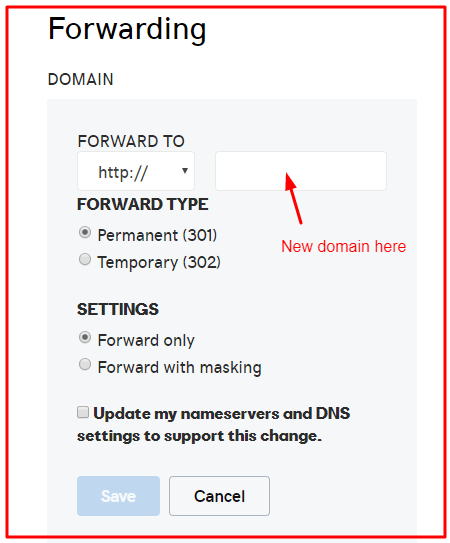
5. Tell Google that you moved now
Google is providing change of address tool which you can use after doing the proper redirection and SEO Audit.
A change of address notification helps you manage the transition needed by Google to index your new URLs at the new address, while minimizing impact to your current ranking in Google Search results.
Read more about it here – How to submit a change of address?
Changing your domain – Follow these best practices
1. Educate Yourself in SEO and 301 redirection
Most of my YouTube viewers and website followers are very good in SEO and redirection kinds of stuff. So, they have performed changing a domain task on its own.
You can also do it on your own. But, before doing these important task. You can educate yourself in SEO and other requirements which i have discussed above.
I am also providing personal SEO teaching. If you really need that, contact me here at WhatsApp +91 9576474619
Here are the few resources I would recommend-
- 20 killer BlogSpot blog SEO tips
- 7 common SEO Mistakes you should avoid
- How to do On-page SEO with 30 On-page SEO Checklist?
2. Hire an SEO Expert
This is also a pretty good idea, if you don’t have time or valuable knowledge to do this.
We are also providing these services. You can send this proposal to me. My team will take care of everything.
3. Monitor every changes and it’s impact
As you know, you may have some good posts on serp’s which takes a lot of visitors to your site. I am taking about those posts which have a good ranking.
Especially for those posts, you don’t want to lose the traffic and audience interest. So, performing a proper 301 redirection is very important for all those pieces.
Here is a list of a few things to monitor. Have a look –
1.Result in Google Search console for high ranking key terms
2. Indexing status on the new site – You can check the Google Search console, to see that your posts, pages, images
If you find any error fix that immediately.
3. Traffic fluctuations – If you are changing your domain then it might possible that your daily traffic will fluctuate. So, Be ready for this.
If you can’t find any traffic. Obviously there is something very wrong.
4. Missing Image alt texts – It is quite possible. Changing a domain will change the link of media files also. So, It is possible to get “file not found” i.e media missing or image alt text missing status.
5. 404 page not found status in analytics report – Page not fund is avery common error which you can face if you lack in doing proper redirection.
You can find the status of 404 in your Google Analytics. make necessary changes to fix this issue.
4 Create a plan for announcing the domain change
With this move getting the same search traffic was a serious concern. In the same way telling the world and your audience about this is also a matter of concern.
You will sink in flood of questions with why and when.
So, Better take it a approach to get more interaction with your valuable visitors.
Once you decided that you are changing your domain then tell your visitor prior to doing anything.
Do these things to aware your audience about the domain change –
- You can write a blog post explaining why
- Creating a separate page is also a good idea
- Ask them what changes they want in the new website like what they like what don’t?
- If you send regular email to your subscribers then send a notice about the changes
- Tell them about the change in other web properties
5. Changing the other web properties
When you change your domain? then it’s not about only changing the domain. it’s about rebranding.
With domain change there is a lot of other changes are required. Mostly they are Web properties.
Have a look at the other changes –
Email Address -Make sure your new email contains your domain signature.
Social Media Handler Names – You also have to change the page name of your social media handles which includes Quora, Facebook, Pinterest, Linkedin, Twitter and more.
Editing Legal Pages – You have to make required changes in Disclaimer, Privacy Policy, Terms and Condition and Refund policy pages
Updating Blog posts and Pages – When your write a blog post or when you create a Web Page, there is a lot of resources you use including media, links, site name and all.
You have to edit each individual post and page according to the new change.
Wrapping up – Okey Ravi’s view
Hoping I have done justice to this post. If you are planning to change the domain name of your website. this pot will be very helpful for you.
I have tried to discuss each minute details.
Changing a domain name is not a very difficult procedure. but also It is not a thing which common people do every day.
There are some small details which you have to take care of which performing this change.
If you have any query of suggestion. Reach us or comment below.
Have a good day. Good Luck!






Comments (7)
Ranjan Khadka
Reading this post provides better techniques about a domain name change. Fabulous post, appreciates author for sharing this post.
John Smith
very nice article, I learned a lot from your blogging tips, hope to get a reply from you. thank you. keep sharing.
Okey Ravi
Hey, I am glad that you liked it. Have you ever gone through this domain name change process?
Haqnawaz Laghari
Thanks!! I was searching all of the googles for changing Domain name without hurting SEO and your article works thanks.
Okey Ravi
You made my day. Thanks
Amit silori
Nice article…sir
thanks for sharing this article …..
Okey Ravi
I am glad that you liked it. Have you gone through domain change process ever?
Comments are closed.