WordPress 5.4 Released – See What’s New We Have?
WordPress 5.4 Released – See What’s New We Have?
WordPress 5.4 Released – The highly anticipated release of WordPress 5.4 is live now from 31 March 2020. With it will come some exciting new features and improvements. Whether you love or hate change, knowing what to expect can help you prepare.
WordPress provides users with a steady stream of information about upcoming releases. If you want to keep track of what is coming up, you can view the development roadmap on its Web site. This is where you can see projected release dates and find out what to expect in the way of changes.
In this article, we’ll share five of the biggest improvements you can expect to see in WordPress 5.4. Let’s see what WordPress has in store.
1. A brand new welcome guide
WordPress’s developers work hard to continually improve the platform’s user experience through a variety of updates. Many of these updates bring new functionality, which you’ll want to explore as soon as possible.
First, let’s look at one small but handy feature you’ll be able to access when editing posts or pages. Under the ‘more tools & options’ menu, a welcome guide has been added:
This is a helpful option that will appear automatically the first time you access page or post-editing after upgrading WordPress. Later, you can revisit the guide through the ‘more tools & options’ menu.
While you might not need to revisit this particular tool in the future, it can be useful in other ways. For example, if you work as a freelancer or for an agency, you might have to train your clients when you hand off the Web site.
Knowing the guide is there makes it easier for them to create content in the future. Additionally, if you often use outside writers who are unfamiliar with WordPress, accessing the guide can be part of your onboarding.
WordPress 5.4 will also introduce three new blocks to the Block Editor. One of these is a ‘social icons’ block, found in the ‘widgets’ menu:
The social icons can be added to your content in a much more flexible way than just in the headers and footers. For example, this enables you to add a customised set of icons to the end of your content or to the beginning. You could even drop a block of them right in the middle of your content.
With this flexibility, it might be easier for you to direct readers to social pages at very specific points in their journey.
You’ll also find a versatile new ‘buttons’ block, which makes it easy to drop multiple clickable buttons into your content. You’ll be able to customise their colours, styles and more:
Being able to control the colour and style of your page buttons can help you leverage the power of colour when it comes to increasing conversions.
Plus, TikTok users will be excited to know that the release also includes support for embedding content from that popular social network.
A number of additional block-related fixes and updates can be expected as well.
These include:
- Expanded colour options, including text in paragraphs;
- The ability to upload featured images via drag-and-drop;
- Captions that can be placed under tables;
- Improvements to the ‘block’ toolbar on mobile devices, including giving it a fixed location that does not move around as you type;
- The standard ‘latest posts’ block will now enable you to add featured images to your ‘latest posts’ lists; and
- More user-friendly options for selecting gallery image sizes.
These updates reflect WordPress’s commitment to improving and expanding the Block Editor.
3. Improved site health monitoring tools
A widget will also be added to the admin dashboard, which will keep you up to date on your site’s health 24/7:
There, you’ll be able to quickly see the general status of your site. Even if that status is ‘good’, you’ll have the option to view suggestions for improvement on the ‘site health’ screen:
The Site Health tool is a convenient way to keep tabs on your Web site. There, you’ll find everything from theme and plugin information to security and performance checks.
4. Enhanced privacy tools
WordPress 5.4 will also improve existing privacy tools, including the existing export personal data feature. These should help users meet new legal requirements regarding online data privacy.
5. New features for developers
Last, but not least, WordPress 5.4 comes with several exciting additions for developers. For example, you’ll be able to use new custom field, actions, for designing menus. These will apply to both the ‘menu’ screen and the ‘customisers’ menu editor.
In addition, there will be plenty of technical code improvements in this update. These range from application program interface (API) improvements to better tab menu navigation for keyboard users.
Getting ready for WordPress 5.4
While it’s always best to keep your WordPress installation updated, it’s also nice to know what to expect when you do complete an update. Visiting the roadmap we mentioned at the start is a good way to keep up to date with changes.
Keep in mind these pending updates as you prepare for the next WordPress release:
- New blocks for social icons, TikTok, and buttons (in addition to many other block-related improvements).
- A new site health widget on the admin dashboard.
- Enhanced privacy tools for personal data exports.
- Additional custom field options for developers, plus many other back-end updates.
Let us know if you have any questions or concerns.
- DomainRacer Hosting Review (2024-2025)
- You can do it too: Practical SEO Guide for Beginners in 2022
- Top 7 secrets of super-successful video marketing
- Reasons to Hire a Senior Living Marketing Company in Sacramento
- What are the Benefits of using a paraphrasing app on an Android smartphone?
- A Guide to Programmatic Direct Mail




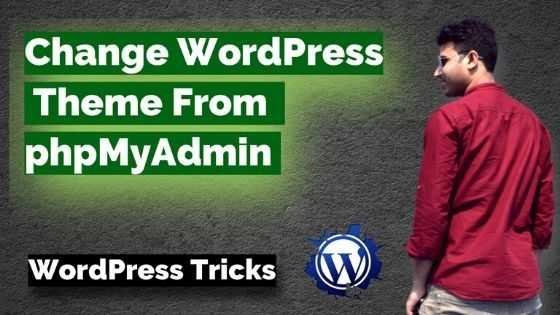

Comments (5)
Redwan Rahman
Awesome post, this post will improve us, thanks a lot for sharing this article. I am truly motivated by you for blogging….!
Rafiullah
Nice and will explained article. I like Two things in new WordPress release, One is the improvement of social icons and the second is the Health monitoring tools. Thank you again for this informative article. Much appreciated
Ghulam Mohyudin
Good to know that works too! I learn so much from you as well! Keep it up great post.
Ranvir Raushan
I watched the video on your YouTube channel, this question related to the same, please answer –
I have an expired domain two months old. I have copied all his articles in ms word. Traffic on that blog was good, so I want to copy and publish all the articles on the previous website on a new website. So, will it be right for Google’s SEO, will my Google Adsense be approved?
When I check the Plagiarism of the old website, 40% duplicate content shows.
Should I publish an old article or can you tell me some other solution?
OK Ravi
Hi Ranvir,
You will lose your website SEO. Adsense approval is possible on your new blog as well and there will be the scope of plagiarism. But that’s okay. both are your sites.
I have one suggestion for you. Rather than copying and pasting your articles in a Word Document. take a backup of the old site and restore it on another website i.e perform website migration. You can follow our website migration tutorial on youtube.
Comments are closed.