How to fix “You cannot delete a plugin while it is active on the main site” error?
How to fix “You cannot delete a plugin while it is active on the main site” error?
“You cannot delete a plugin while it is active on the main site” – I know most of you might have been faced with this error while trying to uninstall a WordPress plugin which you are no longer in need or in case you want to update a new one manually.
You can see the screenshot provided below. I was trying to delete WPForms Plugin.

So, now the important questions comes. How to fix this “You cannot delete a plugin while it is active on the main site” problem?
Well, not to worry. We have the solution for this. It will work on all websites.
Steps to fix “You cannot delete a plugin while it is active on the main site”
Not to Waste your precious time and give you the solution to the problem that brought you to this site. Here is the solution for Fixing Error “You cannot delete a plugin while it is active on the main site”
A caching plugin that you installed for your website optimization and is active is the cause of it, and that plugin is “ W3 Total Cache” that is among your active plugins,
Simply deactivate this W3 Total Cache Plugin, then go back to delete that your desired plugin and it will be deleted and that “You cannot delete a plugin while it is active on the main site” error will no longer surface.
One another solution is – Simply clear your website cache using the option “Purge all Caches” under Performance Section if you have installed W3 Total cache.
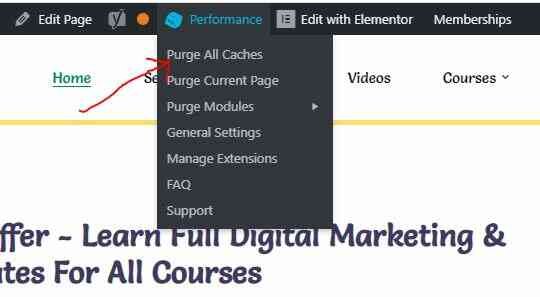
Once all the cache is cleared then try deleting the required plugin. It will be deleted successfully
Note – This error can be caused by any other caching plugins. You just need to clear the cache or deactivate the plugin to delete any plugin that is causing an error “You cannot delete a plugin while it is active on the main site”
If this post helped you **Then Please Share This Post Now** and don’t forget to join our courses.
Read Also –
- WordPress Redirection Hack Fix – Delivertokions, talkingaboutfirms.ga Malware
- How to clean “lowerbeforwarden.ml” & other such Malware in WordPress?
- Non-www to www URLs Redirection – 3 Simple Ways 2020
- Change WordPress Theme From Database or phpMyAdmin
- Fixed – WordPress Post Auto Changing to Draft After Publish
- WordPress 5.4 Released – See What’s New We Have?
Hope to see you again. Thanks for reading.





