How to edit apk file on Windows 7/8/10 | Modify Android apps easily
How to edit apk file on Windows 7/8/10 | Modify Android apps easily
Hello techies, Toady I am going to tell you “How to edit apk file on Windows 7/8/10?” Easily.Whichever Windows version you are using this method will work on Every version On Windows.
Basically Today I will change App name, App Version, App Icon, Admob Ad Ids.I will prefer Nox Android Emulator today. You can choose any Android Player like Bluestcks, Andy Os, Genymotion.
Edit Apk file On Windows PC
You exactly need two important things to edit a .apk file on PC.here it is –
1. Android Player or Emulator for Windows
Top 7 best Android Emulators for Windows and Download
2. An Apk editor – for this you can use a cracked version of Apk editor pro android application.Apk editor pro has all the functionality to edit an Android App.
Watch Our YouTube Video and Understand The Whole Process
Editing an Apk File on PC
After installing an Android Emulator (our recommendations – Nox Player & Bluestacks). Just install Android Apk editor on Nox player or Android Emulator.
#1. Changing the Android App Icon, App Version, App Name and Version code
Steps to follow –
1. Open Android Emulator and then Open Android apk editor pro.
2. You will be provided four options, you can choose Either Select an apk file (Choose an Android app file from Memory) or Select Apk from App (Choose an installed apk file to edit).I am choosing Select Apk from App.
3. Now You have to choose an app to edit from an installed app. I am choosing “Indian HD Player”
4. Choose common Edit, It is common to change app icon, App name, and version.
5. After choosing ” Common Edit” You will get an interface like this (image below).Where you can see a lot of information that is changeable is displayed including App Name, version and image.
6. You can change App Name, Launcher Icon, Version Code and version Name here. Once done Just click on save button below. You will be provided a new apk file with your changes.Here you can see some changes I have done.
7. You just need to click on save and install the created apk file to see the changes.All the changes will be reflected then.
Read Now – How to Make Money Online with Blogging?
I hope the topic Edit Apk file on Windows is clear to You now. If You have any query then You can comment below.

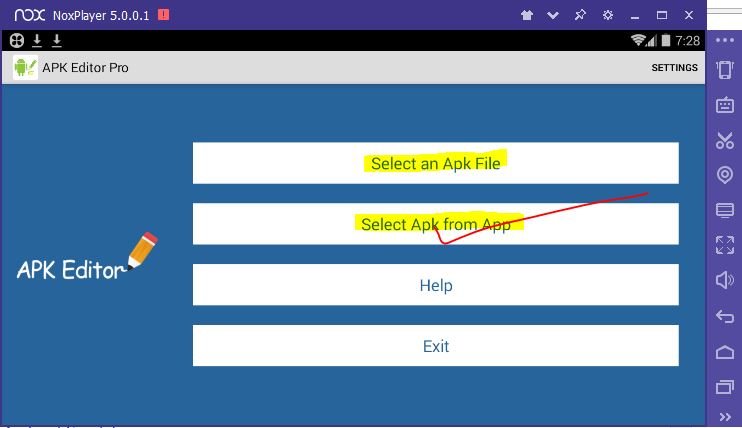


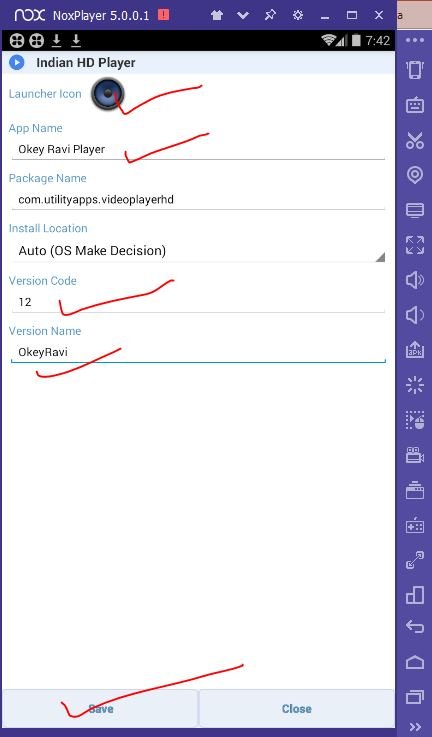





Comments (18)
terajel
This is a really helpful article, I like the games or application mod apk installed on my windows emulator.
Smeltzer
Can the app made with this process be added on playstore?
I mean if I am not the owner of the app
OK Ravi
Better you go with the real process.
Rossy
Pretty! This has been an extremely wonderful post. Thank you for supplying this info.
happyandroid
Thank you for sharing, I have encountered a lot of problems.
mod apk
This is a really helpful article, I like the games or application mod apk installed on my windows emulator. How about you?
play store apk
wow. thank you so much!!
ricardo
thank you <3
Ian
I am newby numpty to this, I installed on firestick 4k deleted the permission line on the apk, clicked save. then error…
What did I do wrong ?
or is there someone who could help me modify this apk to run on the Firestick 4k it says permission denied.
kamo
When I build apps, I write uniq code. Now withouth ID code ads dont show. When change name, etc etc, dont earn any money.
Okey Ravi
I am not getting your properly dear. Can you elaborate more on this? It would be helpful.
Arif
If you need any apk file to be edited l can do it. I can remove/add ads, billing info, splash screen, add links..etc. Contact me on skype: arifali06
Okey Ravi
You can but it’s not legal
Hridoy Khan
Sir,
Thanks for sharing a great article.
Many websites have discovered how to change the Apps version. You have so many Thanks.
I like it, sir.
Okey Ravi
Thanks for the appreciation….
suhas
I have changed ad unit id from file option because it is not showing on first page Apk editor. further, that changed application will be on my mobile or laptop. then how do i earn money.
Okey Ravi
Share Your apps with Your friends and Colleagues. When They Click On Your ads you will get Money In Your Adsense Account. But keep in mind – Due to self-clicking You Might be penalized.
WiperSoft 1.1.1061.32 Keygen
I enjoying, will read more. Cheers!
Comments are closed.