How to change Admob Ad Units of Any Android Application to earn Money
How to change Admob Ad Units of Any Android Application to earn Money
Hello friends, How are you today?…Ooo wow..thats great to hear.
Friend Today I am going to tell You “How will you change AdMob ad units on an apk file (Android Application)”.This can be done on PC and Mobile Both.But, Today’s article based on Windows PC.
You might know, By editing an Android Application especially by changing Admob Ad units, you can earn money.I will tell you this process in some other tutorial.
Admob ad unit Modification of an Android App
Friends, You can refer this article to Know ” How can you change App name, App version Code/Name, App icon, Package name and more of an apk“. So first read that article, Because I am leaving “Setting up your PC first for Android application modification.”
Steps to follow:
1. Open Your Installed Android Emulator then Open Android Apk editor. Now Choose Either Option 1 or 2 See the picture below. I am choosing Option 2 ” Select Apk from app” (You can choose any app you have already installed)
2. Now Click on Full Edit (Resource Rebuild)
3. You will get the details of the app now, Now made your changes. To edit AdMob ad units You have to find out the Admob Ad unit (This Type – Ad unit ID: ca-app-pub-4843477176092525/9553102452). You can also search “ca-app-pub“, By doing this You will be Provided the list of ad units used in the app.Once You got the ad units.Now replace those ad units with your Own Admob ad units.Lastly, Save and Re-compile the apk file.
You are ready to install and see the changes now.
Note – There is no save option, So you just need to click back button then you will get an option to save the edited Apk App.
See Here: How to create an Admob Ad Unit for Your Android Application.
If You have any Query then You can ask Below.
Note – These things don’t work now. So, if you are planning to message me for any such help. please avoid that. I will not help you.
For online earning you can create a website and work smartly to get money out of it.

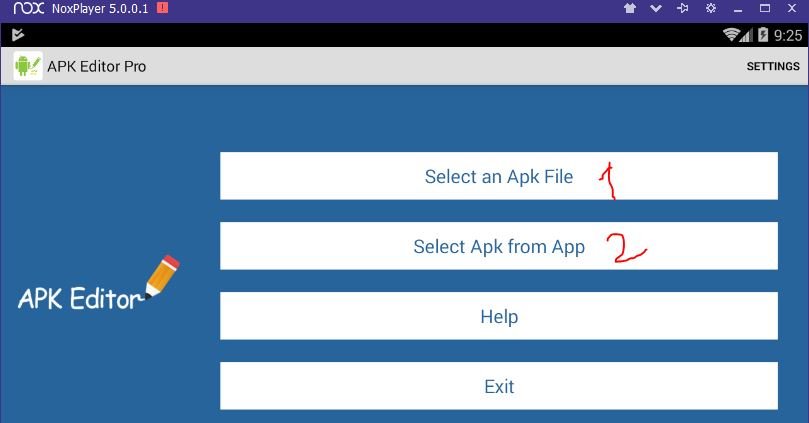
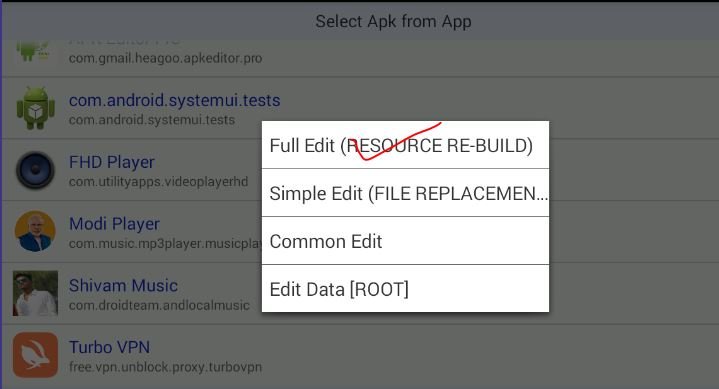
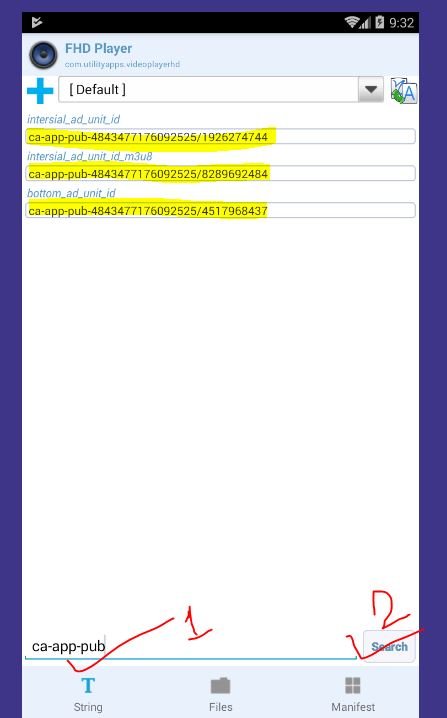



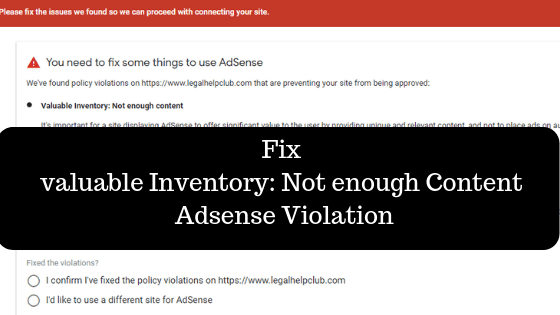

Comments (38)
Ishola
Please Admin, state websites that we can create our genuine apps online, all these developers are scammers.
Rajat Shankhdhar
I want to be double sure, Changing the adcode is not violation of google ads services.
And i have a Question, How can we disable getting update option. So that we can earn for more time.
Okey Ravi
Hi Rajat,
I will suggest you to create an awesome app that is useful for the users. Don’t go with these temporary options. Good luck.
John
Please can you send your gmail address for us to communicate
Okey Ravi
Hi John, It’s on the contact us page.
Francis
Please, can you help me create an app for my Admob account?
Okey Ravi
Yes, why not. Please contact me on my WhatsApp number +91 6201083671 with requirements.
Puddin
How can I create an app for Google admob
fxkiller
is it still working ? cause after i edited apk its now showing ads any more
Okey Ravi
Yes, people are doing it. But rather than editing an old app they are making new apps using online websites like thunkable or by some developers.
If you want to create your earning app. Then contact me on Whatsapp or Gmail.
Johnny
Your write up is nice. But can you provide a place where I can get to build an app with an Android Studio?
Barry
It’s like it doesn’t work anymore
Okey Ravi
Ya, It may be right. Google has changed a lot of policies for Admob. Like one ad per page.
Eduardo Marin
Won’t google admob banned my account by doing this?
Okey Ravi
No, Google will ban your Admob account only if you violate their policy. Like doing C4C (click for click) or Self-clicking.
Ade Deji
Please where can I create an app to earn
Okey Ravi
Hi Ade,
There is a lot of online website like “thunkable” where you can create an app easily.
Winnie
Hello sir, I changed the ad unit ID and complied but it doesn’t show ad anymore.
Pls, help me.
Okey Ravi
Hi, You should follow the AdMob new rule. Only one Ad per page is allowed.
Ayush Pandey
There is no such keyword(ca-ad…) In the whole files… Your trick is useless…
Nawab
Can I edite PicsArt ?
Okey Ravi
No you can. Better Create a app for yourself by a developer.
AnonymousLlll20
Hi I have tried to change the onward app ad unit but it’s shows error
Okey Ravi
You can’t edit all that apps. Only 10 percent apps in the play store are editable. Not all. Like you can edit “Computer Shortcuts” but you can’t edit WhatsApp or Facebook
GAbriel
When i edited the ads unit of computer shortcut and i inserted my own, my ads didnt show on the app. DO you have any solution to that
Okey Ravi
Only one ad per page is allowed according to the new policy. You might have inserted more than one.
Faycal
Hi,
If you do this and you click by yourself, your account will be banned
There is no difference between create a new app and add admob and this trick
Okey Ravi
Yes you are absolutely right. Still many of guys are doing it
Tunde
How will I recompile the apk and the adunit I edited didn’t save
Okey Ravi
What is the issue you are facing while saving APK after edit?
AllAndroidTricks
But Ads Unit Changing Create Some Program Like Google trace Ads
TechnoAsrar
I can’t able to find the place where i can insert ad unit id of myself created app why and same for all others app with same process given above
Okey Ravi
I would like to know how you have made you app. By using Android studio or by some online sites like thunkable
kenny
I have heard a lot of people talking about admob whereby they also engage in self clicking… does this really work?.
Okey Ravi
Please don’t go with self clicking, This will not work for you for a long time. Please focus on good things. AdSense are disabled in abundance due to self clicking.
Noname
Is doing this is legal?? Koi problem toh nhi hogi?
Okey Ravi
No changing apk ads for earning purpose is not legal, Google never supports such things
Okey Ravi
no, you can’t change ad units of all android apps
Comments are closed.