How to Fix Valuable Inventory: Templated Page AdSense Violation?
How to Fix Valuable Inventory: Templated Page AdSense Violation?
Fix Valuable Inventory: Templated Page violation – Have you got this Adsense policy violation and want to know how can you get rid of Templated Page error. We have already covered valuable inventory: Scraped Content, Valuable Inventory: Not Enough Content, Valuable Inventory: Under Construction and site behavior: navigation AdSense policy violations in detail.
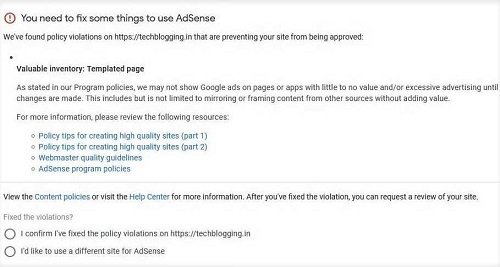
Today, we will discuss in detail about the valuable inventory: templated page violation and the reasons for this. We will see what can be done to fix this.
Recently one of my friends got this error while applying for Google Adsense. He has asked me for the solution and that forced me to write an article on this topic.
Reasons for getting valuable inventory: templated page violation
After taking our specialist eye on some of the beautiful blogs having this error we have found some certain reasons we have listed below. This will help you to identify the actual reason for your blog.
- You have imported demo content and not deleted the unused content before applying Google Adsense
- Content on your website is not unique
- Most of the content on your website is available on other sites i.e you have used the theme files as it is
- The quality of the language used in your articles is very low.
- The contents on your website are not meaningful and rich
- You have not followed the webmaster guidelines like having important pages to be designed properly
- There are empty web pages on your website -i.e pages having no content
Multiple Pages Doesn’t matters for AdSense, Content should be rich and powerful
Okey Ravi
How to fix valuable inventory templated page violation?
If you are looking for fixing valuable inventory: templated page violation on your blog or your WordPress website then follow these concepts and do accordingly on your blog –
- Remove multiple pages or sites with duplicate content.
- Provide content that gives users a reason to visit, and return, to your site.
- Provide the information or service promised.
- Strive for well-organized and information-rich content
- Avoid placing ads on pages having no content
- Website pages should provide originality and added value
- Make sure you have a sufficient number of pages on your website
- Change your theme, do necessary changes and apply again
You can refer to these awesome references of Google blogs to know more about the templated page violation.
- Policy tips for creating high-quality sites (part 1)
- Policy tips for creating high-quality sites (part 2)
- Webmaster quality guidelines
- AdSense program policies
- How to Fix Valuable Inventory: Templated Page AdSense Violation?
- How to Fix Site Behavior Navigation AdSense Policy Violation?
- Resolve Valuable Inventory: Not Enough Content AdSense Violation
- How to Fix Valuable Inventory: Scraped Content AdSense Violation?
- Fix Valuable Inventory Under Construction & No Content Violation
- Adsense Sell Fraud | Be Aware Before Buy Adsense Account
We hope now you have understood what needs to be done in case of valuable inventory: templated page. Thanks for reading this post. Let us know if you have any queries yet.
Have a good day!

 OK Ravi
OK Ravi 




Comments (7)
Kendy01
I think this is a confirmation of what I’ve tried before, great work Ravi.
Khawar
Hi Ravi,
Thanks for the informtive post and solution. Can you recommend some of the best free themes that one can use for blog? and yes, also Adsense approval doesn’t cause any issue in that.
Thanks
OK Ravi
Hi Khawar,
You can use Colormag, Newspaper or Astra theme. If you need Premium GPL of these themes then take it from Real GPL
Krishna Loyal
Ravi, I have been checking your article these are awesome, sharing with my fans.
OK Ravi
Hi Krishna,
We loved your positive gesture.
Amol Choudhary
Hi Ravi,
this article really very helpful for me to fix my issue and I watched all your videos on youtube are so helpful.
OK Ravi
Hi Anmol, Thanks for your awesome response.
Comments are closed.